Published
- 11 min read
Jenkins vs GitHub Actions: Which CI/CD Tool is best in 2025?
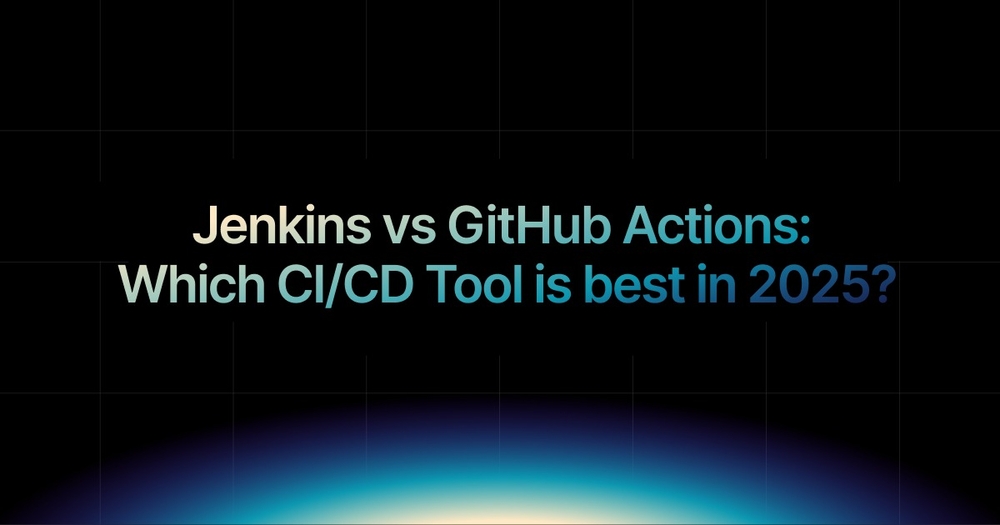
You’ve seen the comparisons between Jenkins vs GitHub Actions, you’ve read the forums, and maybe you’re even using one of them right now.
But here’s the thing: developers in 2025 aren’t asking, “Which CI/CD tool should I use?” They’re asking, “Why do I need to spend so much time setting all this up just to ship my code?”
We’re still comparing plugins, YAML files, self-hosted runners, and cloud limits, while developers just want to move fast, get things live, and not worry about breaking everything in production.
So in this post, we’ll look at the real problems with Jenkins and GitHub Actions, break down where each one fits, and share how we stopped relying on either and started deploying smarter with a simpler, unified approach.
The Problem With CI/CD Tools (Why These Tools Fall Short Today)
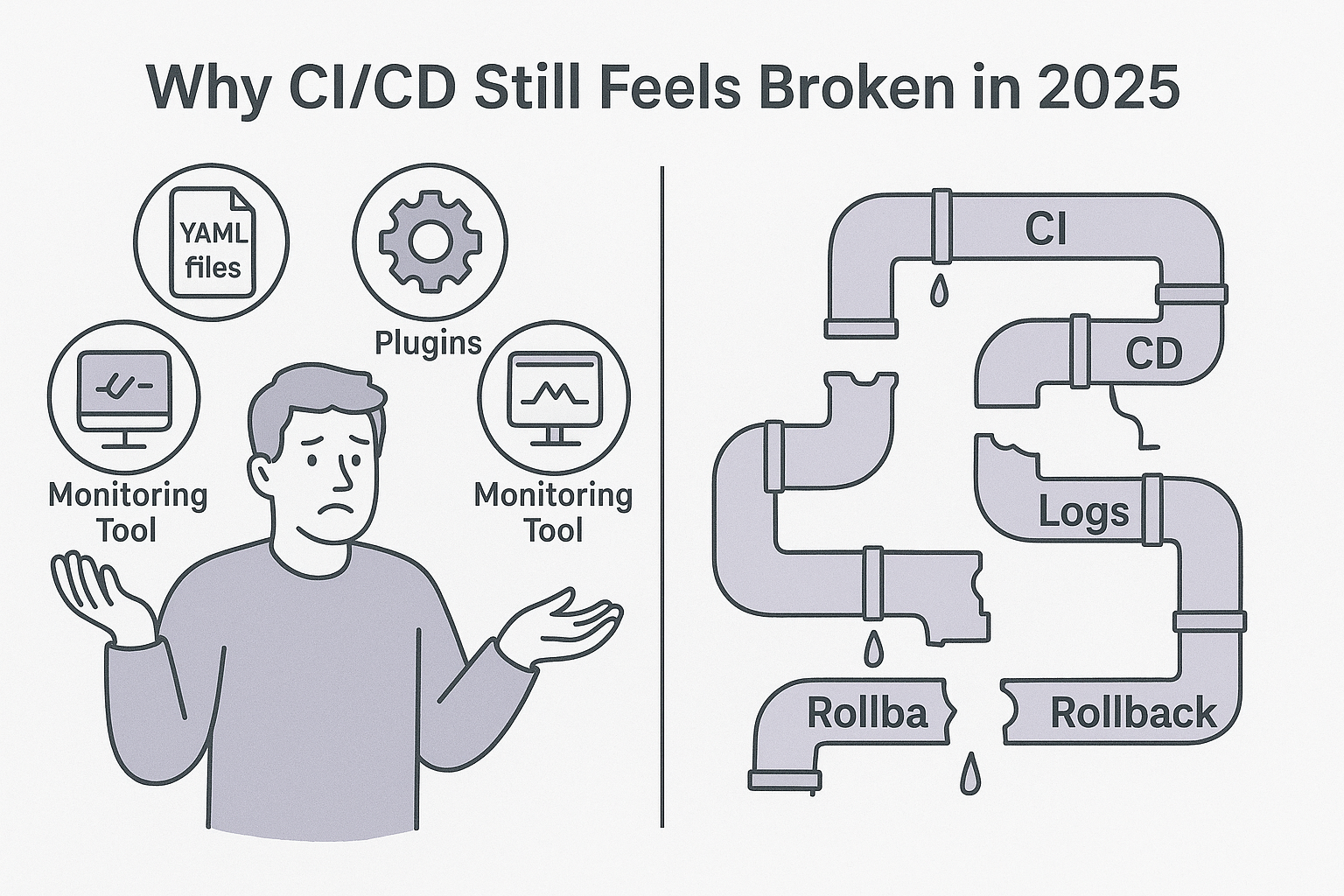 CI CD tools help automate builds, run tests, and push code to production. But for many teams, these tools are only solving part of the problem.
CI CD tools help automate builds, run tests, and push code to production. But for many teams, these tools are only solving part of the problem.
Jenkins is powerful, but it takes a lot of work to manage. You have to set up your own servers, install plugins, write custom scripts, and deal with updates that sometimes break everything. It’s not beginner-friendly, and over time, it becomes a project in itself.
GitHub Actions is easier to get started with. Especially if your code lives on GitHub, you can set up basic workflows quickly using YAML. But as soon as your needs grow, the setup becomes complex. You still have to handle Docker builds, infrastructure, secrets, monitoring, and rollback manually, often using separate tools and scripts.
This is where most teams get stuck. Neither tool offers the full deployment experience.
CI/CD tools do the middle part. They run your pipeline.
But everything around that pipeline still depends on you. You’re writing config files, managing cloud resources, setting up logging, and switching between dashboards just to keep things running.
And when something breaks?
There’s no single place to see what went wrong or to fix it quickly.
CI/CD tools today don’t give you a complete deployment experience. They automate a few steps, but you still need to do a lot of heavy lifting yourself.
What teams really need is a system that handles everything from code to production automatically, with zero setup, built-in visibility, and the ability to fix issues fast without depending on five other tools.
Jenkins vs GitHub Actions vs Kuberns: Quick Breakdown
Let’s look at how Jenkins, GitHub Actions, and Kuberns stack up when it comes to real-world deployment needs, not just CI/CD, but the full pipeline from code to production.
| Feature | Jenkins | GitHub Actions | Kuberns |
|---|---|---|---|
| Setup time | Long and manual | Quick (for GitHub users) | Instant, no config needed |
| Learning curve | Steep (Groovy, plugins) | Moderate (YAML workflows) | Beginner-friendly UI |
| CI/CD | Yes (with setup) | Yes | Built-in and automatic |
| Docker support | Manual scripts | Manual Docker builds | Auto-builds & deploys |
| Infrastructure management | External (Terraform etc.) | External | Included & optimized |
| Monitoring/logs | Needs plugins | Minimal | Built-in, real-time |
| Rollbacks | Custom scripts | Not included | One-click rollback |
| Multiple environments | Manual setup | Basic support | Built-in staging & prod |
| Pricing | Self-hosted costs | GitHub runner usage | Flat + 40% AWS savings |
So… who’s the better choice?
Kuberns is the only one built for teams that want to ship fast without piecing together 5 other tools.
It gives you everything: CI, CD, Docker, infra, logs, alerts, rollbacks, environments, all in one platform with the power of AI.
The Smarter All-In-One Solution: Kuberns

Most CI/CD tools do one thing well: automate builds and basic deployments. But real-world applications require much more than that. You still have to write Dockerfiles, set up infrastructure, create environments, connect logs and alerts, and figure out how to roll back when things break. This usually means cobbling together a stack of tools, scripts, and services just to move code from GitHub to production.
Over time, this patchwork becomes a burden. Each tool adds another layer of complexity to your workflow. You’re constantly switching contexts, pushing to GitHub, monitoring deployments in one place, checking logs in another, and managing infra in a separate console. Every new service you introduce makes the system harder to maintain.
Kuberns simplifies this entire flow by replacing the toolchain with a single platform. It’s not just CI/CD, it’s the full deployment pipeline handled end-to-end.
With Kuberns, you get:
- Automatic CI/CD with zero YAML or scripts, just push your code and it builds, tests, and deploys automatically
- Built-in Docker handling, no need to maintain Dockerfiles or deal with registries
- Infrastructure provisioning out of the box, no Terraform, no CloudFormation
- Real-time logs and monitoring, integrated into a single platform
- One-click rollbacks, when something goes wrong
- Pre-configured staging and production environments, ready from day one
- Cloud cost optimisation: Apps run on Kuberns-managed AWS infrastructure, helping teams save up to 40% on cloud bills
This isn’t about adding another DevOps tool; it’s about removing the need to manage one in the first place.
Kuberns gives developers what they’ve always wanted: a simple way to ship code with confidence, without juggling five other tools to get there.
When to Use Jenkins, GitHub Actions or Just Skip Both
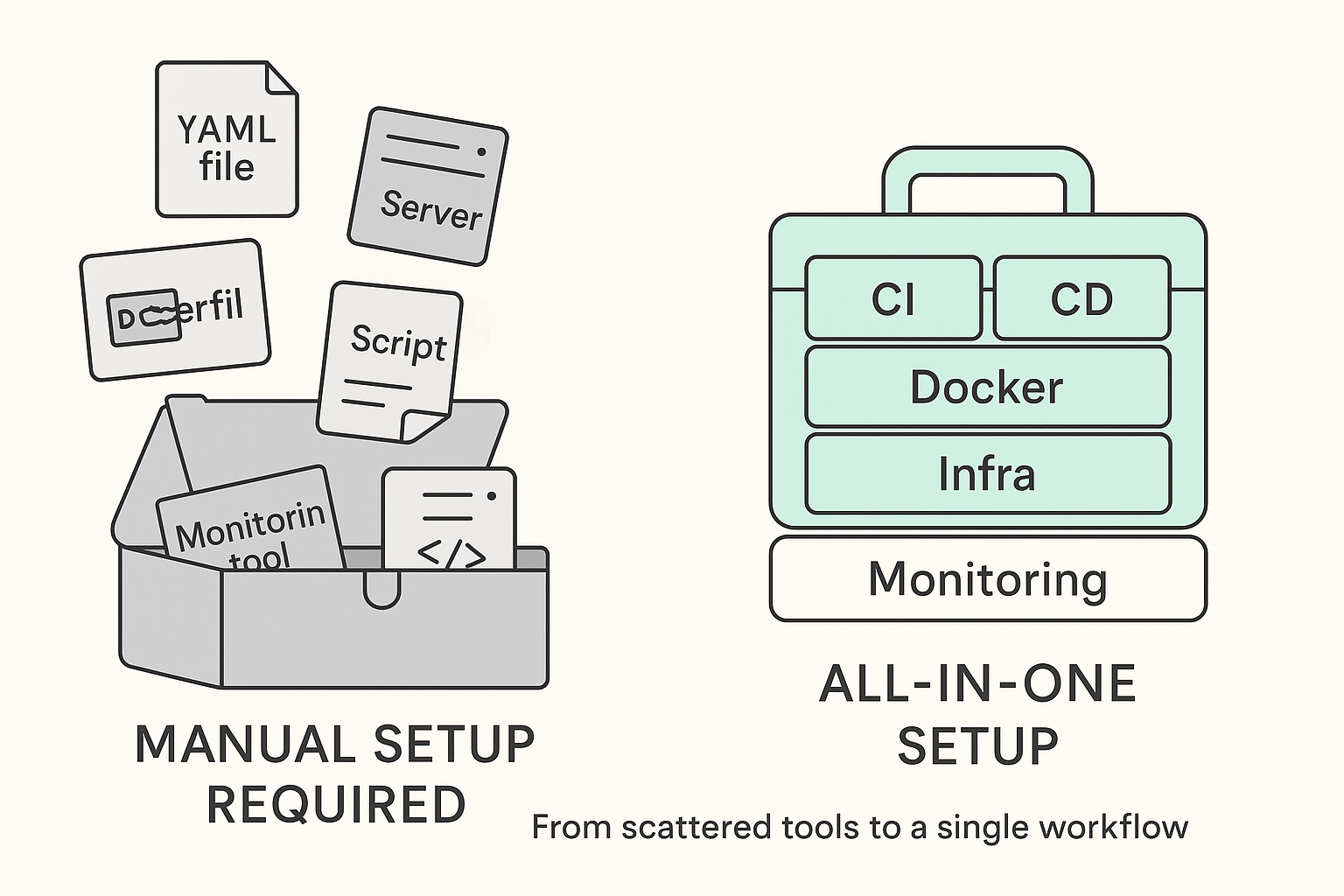 If you’ve already spent time with Jenkins or GitHub Actions, you probably know their strengths and their limits.
If you’ve already spent time with Jenkins or GitHub Actions, you probably know their strengths and their limits.
Some teams still choose Jenkins for its flexibility, or GitHub Actions for its simplicity. But in most cases, neither one solves the full problem.
You still need to write scripts. Manage infrastructure. Stitch together rollbacks, monitoring, and alerts. And when something breaks, you’re left jumping between tools just to figure out what went wrong.
So the real question isn’t “Which one should I pick?” It’s “Why do I need to pick at all?”
You don’t have to choose between incomplete solutions. You can skip both and use a platform that handles CI, CD, Docker, infra, environments, and monitoring in one place.
Instead of comparing tools, focus on what actually helps your team move faster, break less, and spend more time building product, not pipelines.
CI/CD Is Just One Piece. You Need the Whole Flow
If you’re spending more time managing pipelines than actually shipping code, it’s probably time to rethink your setup.
Jenkins and GitHub Actions can automate a few steps, but they still leave you stitching things together, writing scripts, setting up infrastructure, tracking down logs, and manually fixing rollbacks.
Kuberns takes care of the entire flow. From the moment you push code, it handles everything behind the scenes, builds, deploys, monitors, rolls back if needed, and keeps your cloud costs in check. No YAML. No plugins. No separate tools to manage.
If you just want your code to go live without the usual mess, give Kuberns a try.
👉 Get started and deploy your next project in minutes

Frequently Asked Questions:
1. Do I need to use Jenkins or GitHub Actions along with Kuberns?
No. You don’t need Jenkins, GitHub Actions, or any other CI/CD tool. Kuberns handles the entire flow, from code push to production, including builds, deployments, infrastructure, logs, and rollbacks. You can skip the setup and just deploy.
2. Does Kuberns support Docker and infrastructure automation?
Yes. Kuberns handles Docker builds and infrastructure provisioning automatically. You don’t need to write Dockerfiles or manage Terraform scripts; it’s all taken care of behind the scenes.
3. What happens if a deployment fails?
Kuberns has built-in health checks and rollback. If something breaks, it automatically notifies you and lets you roll back to a stable version with one click, no scripting or manual fixes required.
4. How is this different from just adding more GitHub Actions or Jenkins plugins?
Plugins and scripts can help extend those tools, but they also add complexity and maintenance overhead. Kuberns is built from the ground up to handle the full deployment flow in one place, without needing you to piece things together.
5. Can Kuberns really help save on AWS costs?
Yes. Apps deployed with Kuberns run on optimised cloud infrastructure managed by the platform. Most teams save up to 40% compared to running everything manually.
6. Can I use Kuberns without writing YAML or scripts?
Yes. Kuberns is built to work without any YAML, config files, or deployment scripts. Just connect your repo, and everything from builds to deployments to infra setup runs automatically. It’s designed to save time and remove the complexity of traditional DevOps setups.
7. What kind of projects is Kuberns best suited for?
Kuberns works well for most modern web applications, especially those built with Node.js, Python, Go, and other popular stacks. Whether you’re launching a SaaS product, internal tool, or microservices-based backend, Kuberns can handle the full deployment lifecycle out of the box.
8. Does Kuberns work with private GitHub or GitLab repos?
Yes. You can connect both public and private repositories from GitHub or GitLab. Kuberns securely pulls your code and handles everything else, CI, CD, Docker builds, and hosting without any manual steps.
9. What if I want to customise parts of the deployment later?
Kuberns gives you control where it matters; you can customise environment variables, secrets, runtime settings, and domain configuration. But you don’t have to write any deployment logic unless you want to. Most teams never touch a deployment script again.
10. Is there support if something goes wrong?
Yes. Kuberns offers responsive support, real-time alerts, and built-in observability so you can quickly identify and fix issues. And with one-click rollback, you’re never stuck debugging a failed deploy at 2AM.