Published
- 9 min read
The Ultimate Guide to CI/CD Tools in 2025
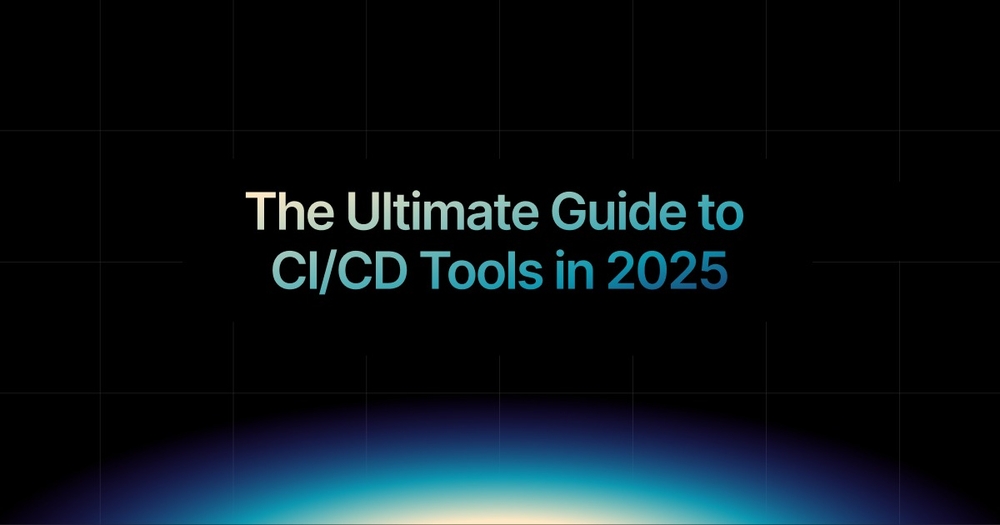
If you’re searching for CI/CD tools in 2025, you’re probably trying to automate your software deployment process, from code commit to live release, without relying on manual steps or custom scripts that keep breaking.
For small teams, solo developers, or early-stage startups, deployment delays often aren’t caused by the product, but by the pipeline.
You write the code in a few hours, but getting it built, tested, and running in production takes days. Not because it’s difficult but because the tools are disconnected, slow to set up, and harder to maintain.
That’s why so many teams are moving toward automated CI/CD pipelines.
These tools help you ship faster by handling repeatable tasks like testing, building, deploying, and rolling back code.
But here’s the catch, most tools only cover one part of the process.
The CI/CD ecosystem is full of options, but that often leads to more complexity, not less.
This guide will cover:
- What CI/CD tools are, and how do they actually work?
- Key categories of CI CD tools used by modern engineering teams
- The most popular tools in 2025, including what they do well (and where they fall short)
- And how a modern platform replaces 5+ tools, so you can automate builds, deploy to Kubernetes, and monitor everything from one place
If you’re serious about automating your software delivery pipeline, this article will help you understand your options and how to choose the right tools to build, test, and deploy with confidence.
What are CI/CD tools?
CI/CD tools automate the steps between writing code and having it live in production. CI (Continuous Integration) makes sure your code builds and passes tests every time someone pushes a change.
CD (Continuous Delivery/Deployment) takes it further, automatically pushing those builds into staging or production environments.
The Most Popular CI/CD Tools in 2025
In 2025, the line between Continuous Integration and Continuous Deployment has mostly blurred.
Most tools today aim to handle both, but very few actually do it well across the board. That’s why most teams end up stitching together several CI/CD tools to cover the full software delivery lifecycle.
Let’s take a closer look at some of the most widely used platforms in the CI/CD space today.
Kuberns

Unlike most CI or CD platforms that focus on a single stage of the pipeline, Kuberns handles the entire flow, from the moment you push code to live deployment and monitoring.
You connect your GitHub or GitLab repo, and Kuberns takes care of:
- CI: Builds and tests your app automatically
- CD: Deploys without YAML
- Monitoring: Gives real-time logs and health checks
- Rollbacks: Reverts broken deploys in one click
- Environments: Manages dev, staging, and production visually
You don’t need to set up Dockerfiles, write Helm charts, or maintain infrastructure. It’s built for teams that want to deploy fast, without hiring a DevOps engineer.
Kuberns is the only tool on this list that gives you complete CI/CD, without needing to integrate anything else.
GitHub Actions
 For teams already using GitHub for version control, GitHub Actions is often the first choice for CI. It allows you to create workflows using YAML files that trigger on events like push, pull requests, or tag creation. It’s fast to set up and works well for smaller projects or solo developers.
For teams already using GitHub for version control, GitHub Actions is often the first choice for CI. It allows you to create workflows using YAML files that trigger on events like push, pull requests, or tag creation. It’s fast to set up and works well for smaller projects or solo developers.
But when it comes to CD, especially multi-environment deployments, advanced rollout strategies, or rollback management, it starts to fall short.
Many teams end up using GitHub Actions for CI, and then hand off deployment to a different platform.
Jenkins
 Jenkins has been around for over a decade, and it’s still a powerhouse when it comes to CI/CD. It’s open-source, highly extensible with plugins, and supports almost any language or build process you can imagine.
Jenkins has been around for over a decade, and it’s still a powerhouse when it comes to CI/CD. It’s open-source, highly extensible with plugins, and supports almost any language or build process you can imagine.
The tradeoff? It’s heavy.
Jenkins requires constant maintenance, plugin management, and often a dedicated person or team to keep it running smoothly. While it offers full control, it also brings operational overhead that most small teams or indie developers just can’t justify.
Octopus Deploy
 Octopus is a mature release automation and deployment platform that works well across on-prem, cloud, and hybrid environments. It offers strong support for multi-environment workflows, manual approvals, secrets management, and rollback strategies.
Octopus is a mature release automation and deployment platform that works well across on-prem, cloud, and hybrid environments. It offers strong support for multi-environment workflows, manual approvals, secrets management, and rollback strategies.
It’s very much geared toward enterprise teams.
For small development teams or indie developers, the complexity (and cost) can be hard to justify, especially if you don’t need advanced deployment governance or legacy system support.
CircleCI
 CircleCI is a popular cloud-based CI platform that excels at fast, container-based builds. It integrates well with GitHub and Bitbucket and is known for its speed and flexibility in configuring parallel jobs and caching.
CircleCI is a popular cloud-based CI platform that excels at fast, container-based builds. It integrates well with GitHub and Bitbucket and is known for its speed and flexibility in configuring parallel jobs and caching.
However, CircleCI focuses heavily on CI.
For deployments, you’ll often need to build your own delivery workflow or connect it to a separate CD platform like Octopus Deploy, ArgoCD, or Spinnaker.
Check out the top 5 CI/CD tools used in 2025
Challenges in CI/CD Tools
Automating CI/CD isn’t as straightforward as it seems, especially for indie developers, startups, or small teams trying to move fast without dedicating full-time resources to DevOps.
Below are the most common roadblocks teams face when trying to implement CI/CD effectively.
Fragmented Tooling
Most CI/CD workflows today involve combining multiple tools to handle different stages of the process. You might use GitHub Actions for CI, then ArgoCD or Octopus for CD, and rely on custom scripts or external services for logging, monitoring, and rollbacks. This fragmented approach leads to more overhead, longer setup times, and brittle pipelines that are harder to debug and maintain.
What teams really need is a fully managed CI/CD platform, one that unifies the entire lifecycle from commit to deploy to rollback, so they can focus on shipping features, not stitching tools together.
Complex Configuration and Setup
Even with modern platforms, you still end up writing YAML files, configuring secrets, and managing cloud environments just to get a basic pipeline running. For startups and solo devs, this setup time can quickly eat into development velocity. Worse, as your app evolves, these configs need constant updates.
The ideal CI/CD solution should allow zero-config deployments, with smart defaults and simple visual pipelines, so developers don’t spend hours managing infrastructure instead of writing code.
Lack of Safe Rollbacks
One of the biggest gaps in most CI/CD setups is handling failure.
Many tools make it easy to deploy, but when something goes wrong, rolling back to a previous state isn’t always automatic or reliable. Teams are left writing manual rollback scripts or SSHing into servers to fix things, which defeats the whole point of automation.
Modern pipelines should come with automated rollbacks that trigger when deploys fail or health checks degrade, without requiring custom error-handling logic.
Limited Visibility Post-Deployment
After a deployment, the biggest question is: is it working? Most CI/CD tools don’t answer that. Developers often have to integrate third-party observability tools or jump between dashboards just to get basic visibility into logs, health status, or container restarts.
CI/CD tools should offer built-in logs and deployment health monitoring, so teams can immediately see what happened, when it happened, and how to fix it, without relying on yet another tool.
How kuberns eliminates the process of using multiple tools?
If you’ve ever tried setting up CI/CD from scratch, you already know how it goes. First, you configure a CI tool like GitHub Actions or Jenkins.
Then you write YAML files to automate your tests and builds. Next, you figure out Docker images, Helm charts, Kubernetes deployment files, and maybe even add Terraform to manage infrastructure.
And finally, after a few trial-and-error deploys, you’ll need Prometheus or Datadog to monitor what’s running.
Each tool does its job, but managing all of them together quickly becomes a project of its own.
The more tools you bolt on, the more fragile and complex your pipeline becomes.
Instead of juggling five different tools, Kuberns gives you a platform where everything just works. Code builds, tests, deploys, and scales automatically, without needing DevOps expertise or cloud configuration.
Want to see exactly how Kuberns works?
👉 Watch this step-by-step guide:
Let’s look at how it works in 5 simple steps.
1. Connect Your Code Repository
With Kuberns, the CI/CD process starts the moment you connect your GitHub or GitLab repository. There’s no need to write complex configuration files or set up external build runners.
Kuberns automatically detects your application, understands your project structure, and initialises the entire pipeline for you. From code to container, everything is set up behind the scenes, so you can go from zero to first deploy without touching a single YAML file.
2. Deploy Without Knowing Docker or Kubernetes
One of the biggest barriers to adopting modern CI/CD pipelines is the learning curve that comes with Docker and Kubernetes. Kuberns removes that barrier completely.
You don’t need to create Dockerfiles, write Helm charts, or manage Kubernetes clusters. It handles the containerization, orchestration, and deployment automatically.
3. Built-In Logs, Monitoring, and Rollbacks
Monitoring your deployments shouldn’t require integrating three or four separate tools. Kuberns comes with everything you need to track, debug, and maintain healthy applications.
As soon as a deployment is live, you can view real-time logs, monitor performance, and catch errors from a single dashboard. And if something breaks, rolling back to a previous version takes just one click, no extra scripts, no waiting, and no downtime.
4. Simple Environment Management
Most teams rely on Terraform or hand-crafted scripts to manage different environments like staging, QA, and production. Kuberns makes this process visual and intuitive.
You can spin up isolated environments tied to different branches, run test versions of your app, or stage client demos without interfering with your live services. Promoting builds from staging to production is seamless, and every environment includes pre-configured networking, autoscaling, and security defaults, ready to go out of the box.
5. Flat Pricing Without Usage Limits
CI/CD platforms often start cheap and scale poorly. Minute-based CI billing, per-user charges, and deployment caps can quickly turn into unpredictable costs.
Kuberns keeps things simple with flat pricing that includes everything, unlimited deployments, and as many environments as you need. That means your team can grow, your product can scale, and your deploy cadence can increase, all without your infrastructure bills going out of control.
Want to Try It?
You can get your first app running on Kuberns in under 10 minutes.
👉 Start your free deploy on Kuberns

People Also Ask:
Q: Can I use one tool for both CI and CD?
A: Yes, but many popular tools only do part of the job. GitHub Actions and Jenkins handle integration well, but require external systems for deployments. Kuberns is one example of a unified platform that manages builds, deployments, rollbacks, and monitoring from a single interface.
Q: What’s the difference between Continuous Delivery and Continuous Deployment?
A: Continuous Delivery means your code is always ready for a release, but deployment is manual. Continuous Deployment takes it further by automatically pushing every passed build to production. Both require strong CI/CD pipelines, automated tests, and rollback mechanisms.
Q: What are the best CI/CD tools for small teams and indie developers?
A: Small teams often prefer lightweight, easy-to-configure tools. For those seeking a fully integrated CI/CD experience without managing multiple services, platforms offering all-in-one pipelines, like Kuberns, are gaining popularity.
Automate software delivery with top CI CD tools in 2025. Kuberns handles builds, tests, deployments, & monitoring, all in one platform.