Published
- 4 min read
How to set up automated cloud deployment with GitHub actions?
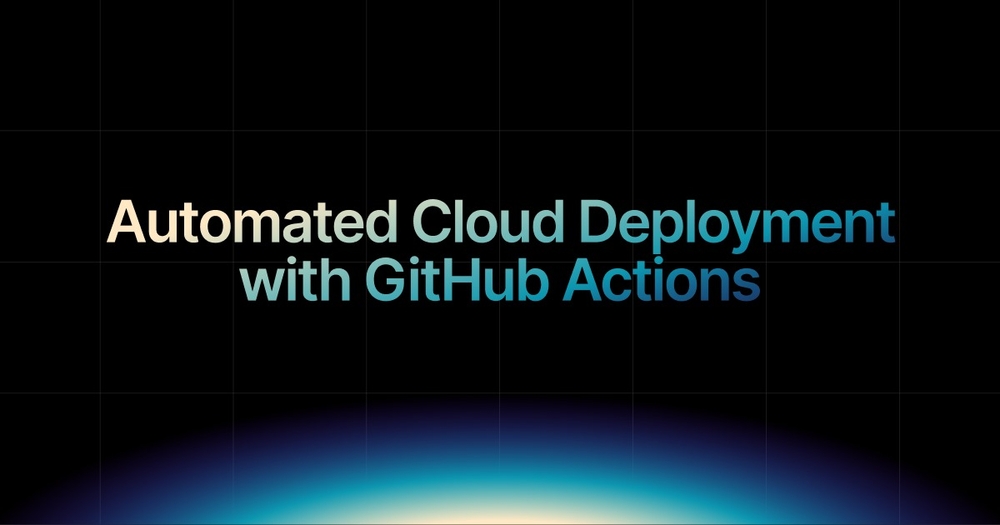
Automated cloud deployment helps developers move code from GitHub to live cloud environments without manual steps.
Using tools like GitHub Actions, you can automate your entire CI/CD pipeline from code push to production ensuring faster releases and fewer deployment errors.
This guide shows you how to set up automated cloud deployment with GitHub Actions.
What is Automated Cloud Deployment?
Automated cloud deployment is the use of tools, scripts, or platforms to push new code into cloud environments with minimal or no manual steps. This approach increases deployment speed, reduces the risk of human error, and enhances team productivity.
It’s an essential part of modern DevOps practices, especially when building scalable and resilient applications.
Why Automate Cloud Deployment?
Here are some major benefits of automated cloud deployment:
- Speed: Push code to production in minutes, not hours.
- Consistency: Eliminate manual errors.
- Scalability: Easily supports multiple environments.
- Rollback: Automatically revert changes when something breaks.
- Team Efficiency: Free up developers from manual deployment tasks.
Instead of writing custom deployment scripts or managing infrastructure manually, many teams now prefer AI Platforms, which combine automation with intelligence.
So, here is how you can automate cloud deployment with GitHub Actions.
Step 1: Understand the Workflow
GitHub Actions automates workflows directly from your GitHub repo. For deployment, the usual workflow looks like:
- Push code to the main branch.
- Trigger an action.
- Run tests and build code.
- Deploy the build to a cloud environment.
Simple in theory, but in practice, it requires proper environment setup, handling of secrets, and maintaining complex pipelines.
Or you could let AI Cloud handle this with no-code workflows and built-in intelligence.
Step 2: Create a GitHub Workflow File
In your repo, create a file at .github/workflows/deploy.yml:

This configuration is customizable based on your tech stack and infrastructure. But the key point is: you need to write, maintain, and debug this.
Instead, you can skip the scripting entirely using a tool like Kuberns.
Step 3: Set Up Deployment Secrets
Security is critical when deploying to the cloud. You need access tokens, SSH keys, and environment secrets configured properly.
In your GitHub repo:
- Go to Settings > Secrets and variables.
- Add your deployment secrets (like SSH keys, tokens, etc.).
This process is secure but tedious. If you forget one key or mistype something, your pipeline fails.
Security matters a lot, especially when handling production deployments.
Kuberns avoids this by handling all secret management internally, with secure vault integration that’s already part of the deployment process.
Step 4: Test the Pipeline
Once your GitHub Action is set up, make a small code change and push it to the main branch. If everything is configured correctly:
- Your pipeline will trigger
- The app will build and deploy
- Your cloud server gets updated
But debugging YAML errors or environment issues can be time-consuming.
That’s why you need an auto-debugged, AI-enhanced pipeline system where errors are automatically detected, and rollback is instant.
Best Practices for GitHub Actions Deployment
- Use branch protection to avoid accidental deploys.
- Create staging environments for safer testing.
- Use matrix builds to support multiple frameworks.
- Monitor deployments with tools like Grafana or Datadog.
Or… Skip the Setup with Kuberns
While GitHub Actions gives you control, it can be complex and time-consuming to set up.
Kuberns gives you automated deployments without the YAML. Just connect your GitHub repo, and it will:
- Auto-detect your app stack
- Run tests
- Build your app
- Deploy it to your chosen cloud provider
- Monitor it with rollback support
All in one click.
So if you’re tired of debugging pipelines, managing secrets, or writing deployment scripts, give Kuberns a try.
Why Kuberns is the Future of Deployment Automation?
Setting up GitHub Actions for cloud deployment is powerful, but still involves a learning curve. You need YAML knowledge, CI/CD best practices, and cloud infrastructure skills.
Kuberns removes all the setup work:
- No YAML files to manage
- Auto-detects your tech stack
- Instantly deploys apps from GitHub
- Includes monitoring, secrets, and scaling
You just connect your GitHub repo, and Kuberns does the rest.
Perfect for indie developers, early-stage startups, or teams that want to skip DevOps overhead.
Cloud deployment automation using GitHub Actions is a great step toward efficient DevOps workflows. It gives you control, reliability, and repeatable processes.
But if you’re looking for a faster, smarter, and truly effortless alternative, Kuberns is built for you.
Automate deployment without writing a single script. No YAML. No config headaches. Just pure development speed.
🔗 Ready to simplify your deployment workflow? Try Kuberns now
Set it up once. Deploy whenever. Skip the DevOps drama.