Published
- 6 min read
How to Automate Application Deployment Process (Beginner to Expert Guide)
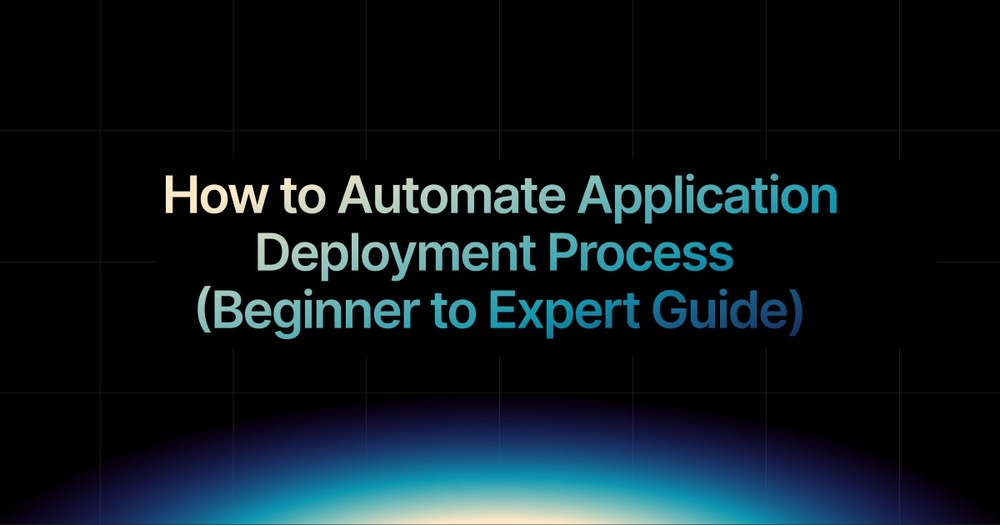
Knowing how to automate application deployment has become a core skill for modern engineering teams aiming to deliver faster, safer, and more scalable software.
As systems grow more distributed and teams push code multiple times a day, manual deployments are no longer sustainable; they’re slow, inconsistent, and prone to human error.
Whether you’re automating your first release process or refining an existing CI/CD workflow, the primary goal remains the same: build once, deploy predictably, and recover instantly if something goes wrong.
This guide walks through the fundamentals of application deployment automation, explores industry-proven tools, and introduces smarter workflows that eliminate the usual friction, without relying on fragile scripts or sprawling YAML files.
What makes up an automated deployment pipeline?
To understand the automation process better, let’s break down the core components
- Version Control Trigger: Typically GitHub. A new commit or pull request triggers the pipeline.
- CI/CD Engine: Automatically builds, tests, and packages your application.
- Environment Setup: Handles environment variables, secrets, databases, and cloud infrastructure.
- Deployment Logic: Pushes the build to production or staging. Often uses strategies like blue/green or canary releases.
- Monitoring & Rollbacks: Ensures uptime, detects anomalies, and allows instant rollback if needed.
Many platforms require you to write configuration files (like YAML) or set up Docker and Kubernetes.
But newer tools eliminate this complexity using smart automation.
A Step-by-Step Guide to Automating Deployment in 2025 (Modern Workflow)
Now let’s walk through what automated deployment looks like with a modern, intelligent platform.
This reflects the workflow of tools that use AI to eliminate setup, script writing, and infrastructure provisioning.
Step 1: Push Your Code to GitHub
All you need is a GitHub repository with your application code.
Ideally, it includes:
- A clear structure (src/, public/, etc.)
- A recognisable project file (package.json, requirements.txt, etc.)
- An .env.example file if you use environment variables
Make sure your main or master branch reflects production-ready code.
Step 2: Connect to a Deployment Platform
Next, log in to a modern deployment platform and authorise access to your GitHub account. In our case, we are using kuberns.
Here you’ll be able to:
- Select a repository
- Choose a branch to track (e.g., main, staging)
- Configure high-level options (like app name, region, or build settings)
Some platforms auto-detect and pre-fill these settings based on your repo structure.
Step 3: Let Automation Handle Stack Detection
 Once connected, the platform will analyse your code to determine the language, framework, and build commands.
Once connected, the platform will analyse your code to determine the language, framework, and build commands.
It will auto-configure deployment targets (static site vs server, frontend/backend separation), start commands, prepare the environment variables interface, and routing based on whether your app is frontend, backend, or full-stack.
This replaces the need to:
- Write Dockerfiles
- Set up Kubernetes clusters
- Maintain YAML configs or CI/CD scripts
Want to try these features? You can explore now for free
Step 4: One-Click Deployment
 Once the pipeline is configured, all you need to do is click “Deploy.”
Once the pipeline is configured, all you need to do is click “Deploy.”
The platform will install dependencies, build the app, inject secrets, provision cloud infrastructure, and bring your app live, all automatically.
This phase typically includes performance optimisations and sensible defaults, like automatic domain routing and HTTPS setup, without writing any infra code.
All these steps are completely automated, and still, you will have complete
- Dependencies are installed
- Code is built or compiled
- Secrets and ENV variables are injected
- Infrastructure is provisioned
- The app is deployed to production
All of this happens without writing a single line of DevOps code.
Step 5: Real-Time Monitoring and Logs
 Once deployed, the platform provides real-time logs for each phase, build, deploy, and runtime.
Once deployed, the platform provides real-time logs for each phase, build, deploy, and runtime.
You can track logs, errors, and performance metrics (CPU, memory, traffic), all from a visual dashboard. Environment variables can be edited on the fly, often without triggering a redeploy.
This allows you to debug issues quickly and scale performance as needed.
Step 6: Enable Continuous Deployment
Most modern platforms support continuous deployment. This means every push to the tracked branch triggers a new build, test run, and deployment.
The process is fast, thanks to smart caching and differential builds.
You get a streamlined feedback loop where every change is validated and deployed within minutes, all without ever leaving your code editor.
Want every commit to automatically go live?
Modern systems support continuous deployment:
- Push to GitHub → triggers build → runs tests → deploys
- Uses smart caching and incremental builds for speed
- Includes rollback capability if something fails
You stay in your IDE. The platform handles the rest.
Step 7: Roll Back if Needed
If something goes wrong, don’t worry.
Every successful build is saved as a deployable version. You can roll back instantly to the last stable version with a single click. platforms even support automated rollback if the app fails health checks after a new release.
Having this rollback safety net enables teams to deploy confidently, knowing that recovery is just a click away.
If something goes wrong:
- You can roll back instantly
- Traffic is rerouted to the stable version
- Logs help you debug the failed deploy
This is essential for teams that ship frequently and need high uptime.
Want to see this in practice?
Here’s a complete demo showing how to deploy a Django app in under 5 minutes:
Learn how the entire process works, start to finish, without touching Docker, Kubernetes, or CI scripts.
Switch to Kuberns for Automated Deployment
Deployment shouldn’t feel like a mini project every time you want to push code live. It should be simple, fast, and reliable. T
That’s exactly what Kuberns aims to deliver.
If you’re spending time writing YAML, debugging Docker, or setting up CI from scratch, there’s now a simpler way.
With Kuberns, all you do is connect your GitHub repo and click deploy. The platform handles everything else, from build to logs, scaling to rollbacks.
You don’t even need a config file.
Just your code. And a few minutes.
Try Kuberns Deployment Without the Complexity
👉 Get started and let your code go live, the way it should.

Frequently Asked Questions (FAQ)
When developers search for ways to automate deployments, they’re often looking for practical, no-fluff solutions to common blockers. Here are solutions to every developer’s questions.
Q: How do I set up continuous deployment with GitHub?
A: This usually involves connecting your GitHub repo to a CI/CD system that listens for changes on a specific branch (like main). As soon as you push code, it automatically builds, tests, and deploys. Many modern platforms now offer this with no need for GitHub Actions or YAML files, just connect your repo and go.
Q: What tools can automatically deploy from a GitHub repo?
A: Solutions like Kuberns, Vercel, and Railway let you deploy directly from GitHub without extra setup.
Q: How to deploy without Docker or Kubernetes?
A: Developers want deployment without learning infrastructure tools. Platforms like kuberns now abstract Docker and K8s away entirely. You push code, they handle containers behind the scenes.
Q: Best way to manage environment variables securely in CI/CD?
A: Managing secrets securely is a top concern. Modern deployment tools include encrypted secrets management dashboards where you can add, edit, and rotate environment variables without committing them to source code or restarting your app.
Q: How to roll back failed deployments?
A: Rollback support is non-negotiable in serious apps. The best systems track version history, detect faulty builds, and let you restore a stable version with one click.
Q: Zero downtime deploy techniques?
A: Blue/green deployments and smart traffic shifting are commonly used to ensure users don’t experience downtime during an update.
Advanced platforms build a new environment alongside the old one and switch over only when everything is confirmed to work.