Published
- 4 min read
How Application Deployment Tools work? (2025 Guide)
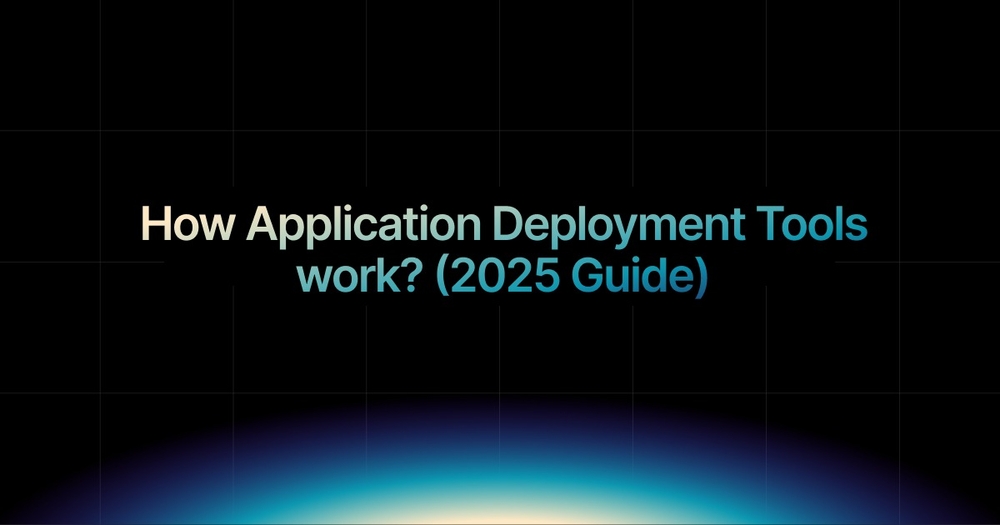
Modern software delivery has grown increasingly complex. Applications now span across containers, microservices, and cloud-native infrastructure, making traditional deployment practices inefficient, slow, and error-prone.
To keep up with rapid development cycles, teams rely on application deployment tools that simplify, automate, and standardise the release process.
Whether you’re managing a fleet of Kubernetes clusters or deploying to a simple VM, deployment tools are the glue that binds CI/CD, infrastructure as code, and operational reliability.
This article dives deeper than surface-level introductions.
We explore the internal architecture, real-world deployment flows, security models, and reliability practices that power modern deployment tools.
Read Now: What is an Application Deployment Tool? A beginner-friendly breakdown of use cases, common features, and top free tools in 2025.
How do Deployment Tools Work Internally?
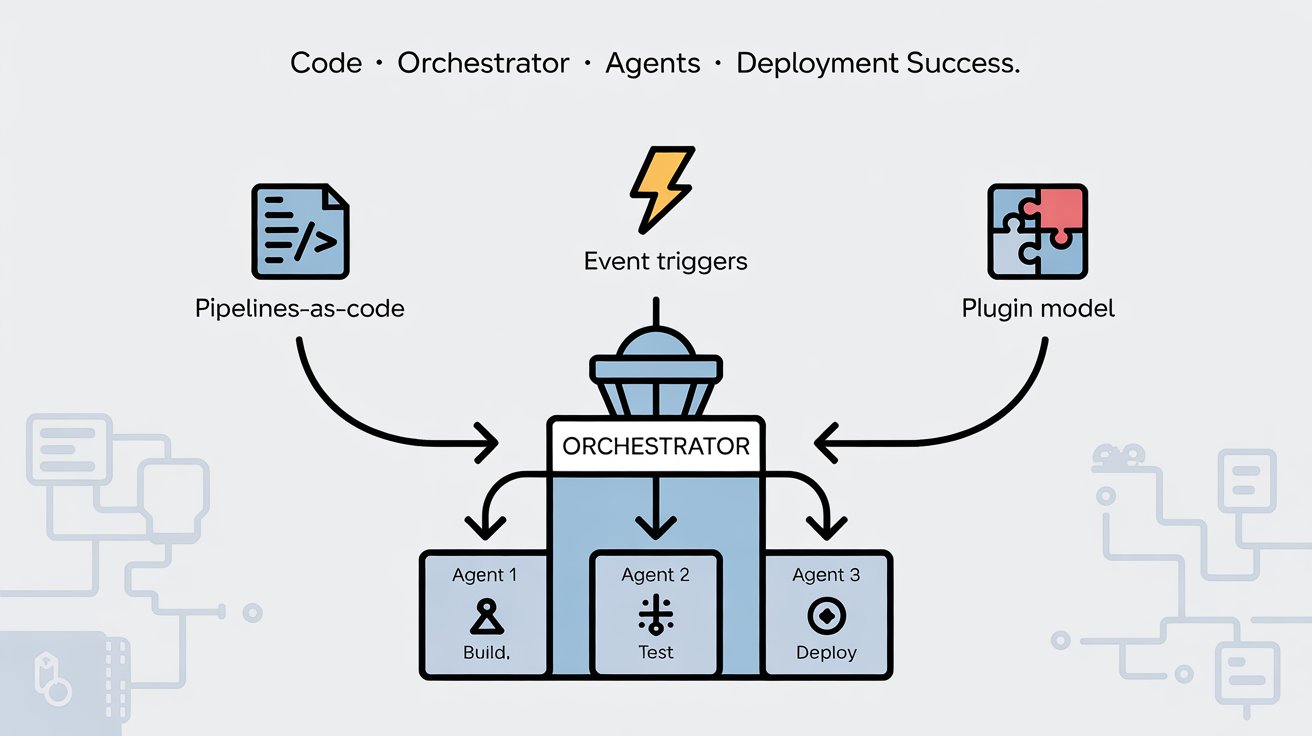
Key Components: Orchestrators, Agents & Pipelines
At the heart of most deployment systems lies a simple but powerful architecture: a central orchestrator coordinates tasks, and distributed agents or runners execute those tasks on demand.
The orchestrator handles things like:
- Reading pipeline configurations (like Jenkinsfile or .github/workflows)
- Scheduling jobs
- Reporting statuses
Meanwhile, agents perform actual steps like building, testing, packaging, and deploying the application. This separation allows pipelines to scale horizontally across environments and machines.
Most modern tools embrace pipelines-as-code, the idea that your deployment workflow is defined in version-controlled text files. These files describe stages (build, test, deploy), jobs, environments, and triggers, making deployments reproducible and auditable.
How Deployment Tools Track State, Rollback, and Monitor Deployments?
A well-designed deployment tool doesn’t just execute steps; it also keeps track of what was deployed, when, and where.
This includes:
- Version tagging (e.g., using commit hashes or container image tags)
- State tracking of successful or failed deployments
- Rollback capabilities automatically revert to a stable version when failures occur
Tools often use health checks or custom monitoring hooks during deployment. If something breaks (e.g., services fail to respond or error rates spike), the system can automatically roll back to the last known good state, minimising downtime and user impact.
How do these tools keep deployments secure and reliable?

Securing CI/CD Pipelines
Security is foundational to any deployment process. A breach in your pipeline can compromise your entire system.
Here’s how deployment tools help keep things safe:
- Role-based access control (RBAC): Limit access to builds, secrets, and environments.
- Secrets management: Avoid hardcoding API keys or credentials. Use secret stores like HashiCorp Vault, AWS Secrets Manager, or built-in encrypted variables.
- Vulnerability scanning: Integrate automated checks for dependencies, containers, or code vulnerabilities during your CI phase.
By securing each component in your pipeline, you reduce risk without slowing down deployments.
Compliance, Logs, and Traceability
Compliance-ready teams need detailed audit trails, especially in regulated industries.
Good deployment tools provide:
- Logs of every deployment event
- Details on who triggered a deployment and what changed
- Promotion workflows with approvals and checks
This level of transparency is key for incident investigations, internal audits, and customer trust.
Error Handling and Fallback
Things go wrong, deployments fail, services misbehave. Robust pipelines are built to handle this.
Modern deployment tools include:
- Circuit breakers: Stop deployment if health checks fail
- Retry logic: Automatically reattempt failed steps
- Fallback plans: Triggered rollbacks or blue/green swaps when errors occur
These strategies turn unpredictable failures into recoverable events.
Metrics & Monitoring During Deployment

Deployment KPIs That Matter
High-performing teams track their deployment performance using specific metrics:
- Lead Time for Changes: Time between code commit and deployment
- Deployment Frequency: How often do you release to production
- Change Failure Rate: Percentage of failed deployments
- Mean Time to Recovery (MTTR): How fast you recover from a failed deploy
These KPIs (popularised by DORA research) help teams identify bottlenecks and improve over time.
Observability and Feedback Loops
Modern pipelines integrate directly with observability platforms like:
- Prometheus + Grafana for real-time metrics
- Datadog or New Relic for alerts and visualisations
- ELK Stack or FluentBit for deployment logs
When errors occur, alerts are triggered. Logs help you trace root causes. And over time, this feedback loop helps teams fine-tune deployments for maximum stability.
Need help planning your deployment strategy? Check out our beginner’s guide to deployment tools or read our latest deep dive on top free deployment platforms.
Kuberns fits these modern deployment workflows

Automate Everything: From Git Push to Production
If your team is tired of YAML overload, misconfigured pipelines, or slow rollbacks, Kuberns might be the answer.
Kuberns is a next-gen deployment platform that takes everything we just discussed, rollback logic, monitoring, agent orchestration, and Git integration, and wraps it in an AI-powered, visual workflow. That means:
- No complex YAML files to manage
- Built-in rollback and observability
- Automated stack detection from your codebase
- Visual pipeline editor, not endless scripts
It’s designed for teams that want complete control with zero configuration stress.
Whether you’re deploying a containerised Flask API or a multi-service React app with databases, Kuberns handles the complexity, so your team can ship confidently.
Try Kuberns for Your Next Deployment
Deploy your next app with Kuberns and get:
- Up to 40% lower AWS costs
- Zero platform fees
- Instant rollback and built-in monitoring
